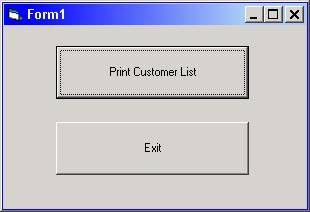Sony-Ericsson K610i + HBH-DS970, a Linux users experience
This isn't a full review of either the phone nor the stereo Bluetooth headset, for a detailed report with pictures and the works read: mobile-review.com k610i and bengalboy about the HBH-DS970 headset
The K610i is 3G candybar feature-phone (not smartphone) with Bluetooth 2.0 , 2 MegaPixel camera and a low-res. camera in the front for video calls.
The kind of phone I was looking for should have:
It came without headphones. I didn't bother buying a wired, and pretty expensive, Sony-Ericsson stereo headphone, but ordered the HBH-DS970 A2DP stereo Bluetooth headphones from Expansys.
The mediaplayer application on the K610i is definitely more geared towards music and doesn't support podcasts at all, neither does the windows software that came with it. You can create playlists on the phone but those are not saved as files.
In good Sony-Ericsson style the phone is fully standard compliant, supporting the OBEX Object Exchange protocol over Bluetooth, Infrared (IrDA) and USB connections. Among the supported OBEX methods is ObexFTP, obex push and SyncML over OBEX. This is good news for us Linux users since it insures compatibility with free and opensource software.
Browsing files on the phone can be done in 2 ways, Mass-storage device mode or OBEX transfer. Both have advantages and disadvantages.
The mass-storage mode is fast, using the phone as a USB2.0 card reader for the Memory Stick Micro inside. The biggest problem with this approach is that none of the phone functions are available while in mass-storage mode, so no phone-calls or listening to music. Also, on time of writing, the USB mass-storage driver in the ubuntu 6.06 shipped kernel fails to write all blocks to the MSMicro card, resulting a data loss and preventing safe unmounting. This will probably be fixed in more recent kernels.
I use a recent version of OpenObex to transfer podcast episodes to the phone with ObexFTP over USB2.0. This allows all phone functions to be used while transfering files. It is the same method used by the File Manager that's part of the windows software suit. Transfers over OBEX are slower though, just over 1 MB per second. Meaning a 30 MB file, quite common for a podcast would take almost half a minute. This is no problem for me because I use the USB cable to charge the phone and letting it transfer the files while doing other things. But I can imagine the frustration when you would like to quickly transfer a few files before leaving.
I automated the transfer of podcasts to the phone using a Python script [link to script]. In Amarok I copy the files to a temporary folder using the generic mediadevice plugin, after which the script is used as the post-disconnect command (see screenshot). Transfered files are deleted from the tmp folder.
On my todo list is a Java 2 Mobile Edition application for playing audio files that maintains a playlist and a supporting mediadevice plugin. The idea is that played files are removed from the playlist. The Amarok plugin can then delete the old episodes from the phone and mark the as listened in the database.
If anyone want to volunteer for writing the J2ME player, the mediadevice plugin or improving the transfer script, send me a mail at bart [.] cerneels [@] gmail [.] com.
Suggestions are welcome in the comments (moderated for SPAM reasons).
souce : http://amarok.kde.org/blog/archives/263-Sony-Ericsson-K610i-+-HBH-DS970,-a-Linux-users-experience.html
The K610i is 3G candybar feature-phone (not smartphone) with Bluetooth 2.0 , 2 MegaPixel camera and a low-res. camera in the front for video calls.
The kind of phone I was looking for should have:
- A2DP support for using a stereo Bluetooth headset.
- camera >= 2.0 MegaPixel
- media player application (guess that comes with the A2DP)
- preferably a smartphone for replacing the mediaplayer if necessary.
It came without headphones. I didn't bother buying a wired, and pretty expensive, Sony-Ericsson stereo headphone, but ordered the HBH-DS970 A2DP stereo Bluetooth headphones from Expansys.
A quick explanation about A2DP:I've been using both devices for over a month now, mostly for listening to podcasts. So far I'm very pleased with them. The headsets battery last a least a full day with about 3 hours of listening, half an hour of talking and the rest in stand-by. I wasn't expecting anything more of a small necklace like device weighing only 27 grams.
The Advance Audio Distribution Profile is a recent addition to the standardized Bluetooth profiles and is possible to implement on devices with Bluetooth 1.2 or higher. It allows CD quality stereo sound to be send from a A2DP source (the phone) to a A2DP sink (the stereo-headset). In addition to that most A2DP capable devices support the Audio/Video Remote Control Profile support (AVRCP) which allows the mediaplayer to be controlled using the headsets build in buttons.
The mediaplayer application on the K610i is definitely more geared towards music and doesn't support podcasts at all, neither does the windows software that came with it. You can create playlists on the phone but those are not saved as files.
In good Sony-Ericsson style the phone is fully standard compliant, supporting the OBEX Object Exchange protocol over Bluetooth, Infrared (IrDA) and USB connections. Among the supported OBEX methods is ObexFTP, obex push and SyncML over OBEX. This is good news for us Linux users since it insures compatibility with free and opensource software.
Browsing files on the phone can be done in 2 ways, Mass-storage device mode or OBEX transfer. Both have advantages and disadvantages.
The mass-storage mode is fast, using the phone as a USB2.0 card reader for the Memory Stick Micro inside. The biggest problem with this approach is that none of the phone functions are available while in mass-storage mode, so no phone-calls or listening to music. Also, on time of writing, the USB mass-storage driver in the ubuntu 6.06 shipped kernel fails to write all blocks to the MSMicro card, resulting a data loss and preventing safe unmounting. This will probably be fixed in more recent kernels.
I use a recent version of OpenObex to transfer podcast episodes to the phone with ObexFTP over USB2.0. This allows all phone functions to be used while transfering files. It is the same method used by the File Manager that's part of the windows software suit. Transfers over OBEX are slower though, just over 1 MB per second. Meaning a 30 MB file, quite common for a podcast would take almost half a minute. This is no problem for me because I use the USB cable to charge the phone and letting it transfer the files while doing other things. But I can imagine the frustration when you would like to quickly transfer a few files before leaving.
I automated the transfer of podcasts to the phone using a Python script [link to script]. In Amarok I copy the files to a temporary folder using the generic mediadevice plugin, after which the script is used as the post-disconnect command (see screenshot). Transfered files are deleted from the tmp folder.
On my todo list is a Java 2 Mobile Edition application for playing audio files that maintains a playlist and a supporting mediadevice plugin. The idea is that played files are removed from the playlist. The Amarok plugin can then delete the old episodes from the phone and mark the as listened in the database.
If anyone want to volunteer for writing the J2ME player, the mediadevice plugin or improving the transfer script, send me a mail at bart [.] cerneels [@] gmail [.] com.
Suggestions are welcome in the comments (moderated for SPAM reasons).
souce : http://amarok.kde.org/blog/archives/263-Sony-Ericsson-K610i-+-HBH-DS970,-a-Linux-users-experience.html